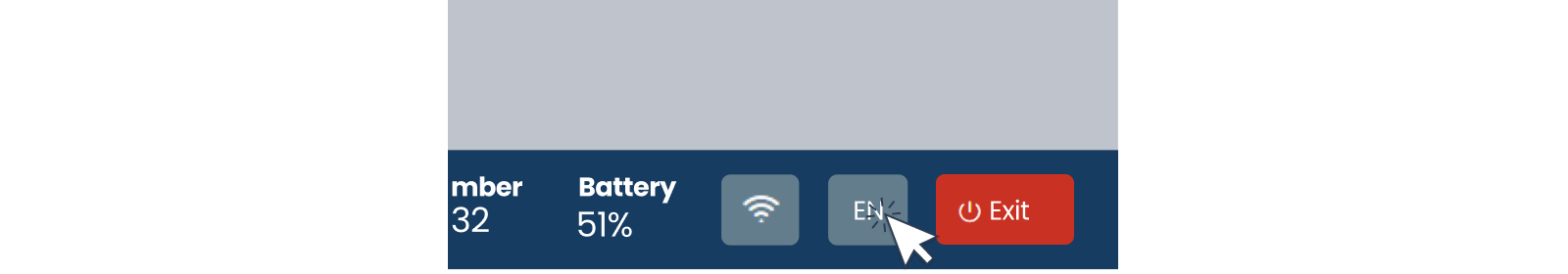By default Schoolyear is set in the language of the computer's operating system. Changing the language of the Schoolyear application is possible within the secure environment during the test. To do this, use the language initials button in the lower right corner (next to the 'Exit' button). Schoolyear is available in Dutch and English.
Note: The language of the Schoolyear application is not linked to the language in the test application. The language of the test application cannot be changed through the Schoolyear toolbar, but has to be changed on the screen of the test application.