The Schoolyear dashboard has three types of roles that can make changes to Schoolyear. In the Admin Console, under User Management, the admin can assign a role to a registered user.
General Schoolyear Role vs AVD Amin Role
Every user in the Schoolyear Dashboard will be assigned a General Schoolyear Role. This will determine which access they have to the Schoolyear Dashboard and if they can only view their own exams or all the tenant-wide exams. Further down in the this article, you can read more about what you can see per General Schoolyear Role.
Besides the General Schoolyear Role, you can grant specific AVD admin rights. These rights are necessary to successfully implement and maintain the Schoolyear AVD managed Service. Each user can be upgrade to this specific role, based on their general role. See the table below to learn for which general roles an upgrade is possible.
Note: only Schoolyear support can provide the AVD admin role.
Please contact support@schoolyear.com for this action.
| General Schoolyear Role | Upgrade to AVD admin | |
|---|---|---|
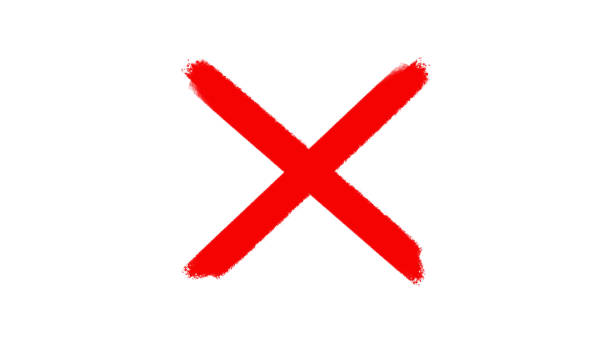 |
||
Staff member
In the Schoolyear dashboard, all employees of the institution can open the dashboard of an exam via Single Sign On connection (via the integration) or create an exam session themselves via a Whitelist tile. Click here to see which functionalities are available in the Schoolyear dashboard.
Coordinator
User with the the Coordinator role have the same rights as Staff Members and have two additional functionalities that they can use. These functionalities are Student Search and See all exams within the organisation. This role can be upgraded to an AVD admin role.
Admin
In the Schoolyear dashboard, employees with Admin rights can set up and manage the institution's Schoolyear account themselves. In consultation with the institution, Schoolyear assigns Admin rights to one of the employees after kick-off. These Admins can in turn also grant other colleagues Admin rights (max 5). Read this article to learn which functionalities admins have. This role can be upgraded to an AVD admin role.
Note: General Schoolyear Admins can view the Secure Apps console
but are not able to make any changes. Only users with the upgrade
to AVD admin role can make changes in this console.
Schoolyear AVD admin
To configure Schoolyear AVD, you need the AVD Admin role. This role is an upgrade to your standard Schoolyear role. Users with the AVD Admin role can access the Secure Apps Console, make configuration changes, and request Schoolyear AVD–specific support.
